If you need to cancel your Piere Plus+ subscription or free trial, you can do so through the app store you used to sign up. Follow the steps below for either the iOS App Store or Google Play.
Canceling via the iOS App Store #
- Open the Settings app on your iPhone or iPad.
- Tap your Apple ID at the top of the screen (your name and profile picture).
- Select Subscriptions.
- Find and tap on Piere from the list.
- Tap Cancel Subscription and follow the prompts to confirm.
Note: #
If you don’t see Piere listed, ensure you’re signed in with the Apple ID used for the subscription.
Canceling via Google Play #
- Open the Google Play Store on your Android device.
- Tap your Profile Icon in the top right corner.
- Select Payments & Subscriptions > Subscriptions.
- Find Piere in the list and tap it.
- Tap Cancel Subscription and follow the prompts to confirm.
Note: #
Make sure you’re using the same Google account associated with your Piere subscription.
What Happens After Cancellation? #
- You will retain access to Piere Plus+ until the end of your current billing period.
- After cancellation, your subscription will not renew.