If your bank, credit card, or financial institution isn’t available for a live connection to the app, you can add it manually and still take advantage of Piere’s budget and net worth calculations.
Creating a manual account involves a couple of steps: choosing the type of account, and entering the account balance and details.
Note: Manual accounts do not refresh their balances automatically within the app. To update a manual account follow the instructions here.
Adding a manual account #
- To add your first manual account, navigate to the “Accounts” page and click the plus sign (+) in at the top of the page. Next, scroll to the bottom of the page and tap “Add account manually.”
- From here, choose the type of account you’re creating, enter the details of the account and its value, then save before exiting.
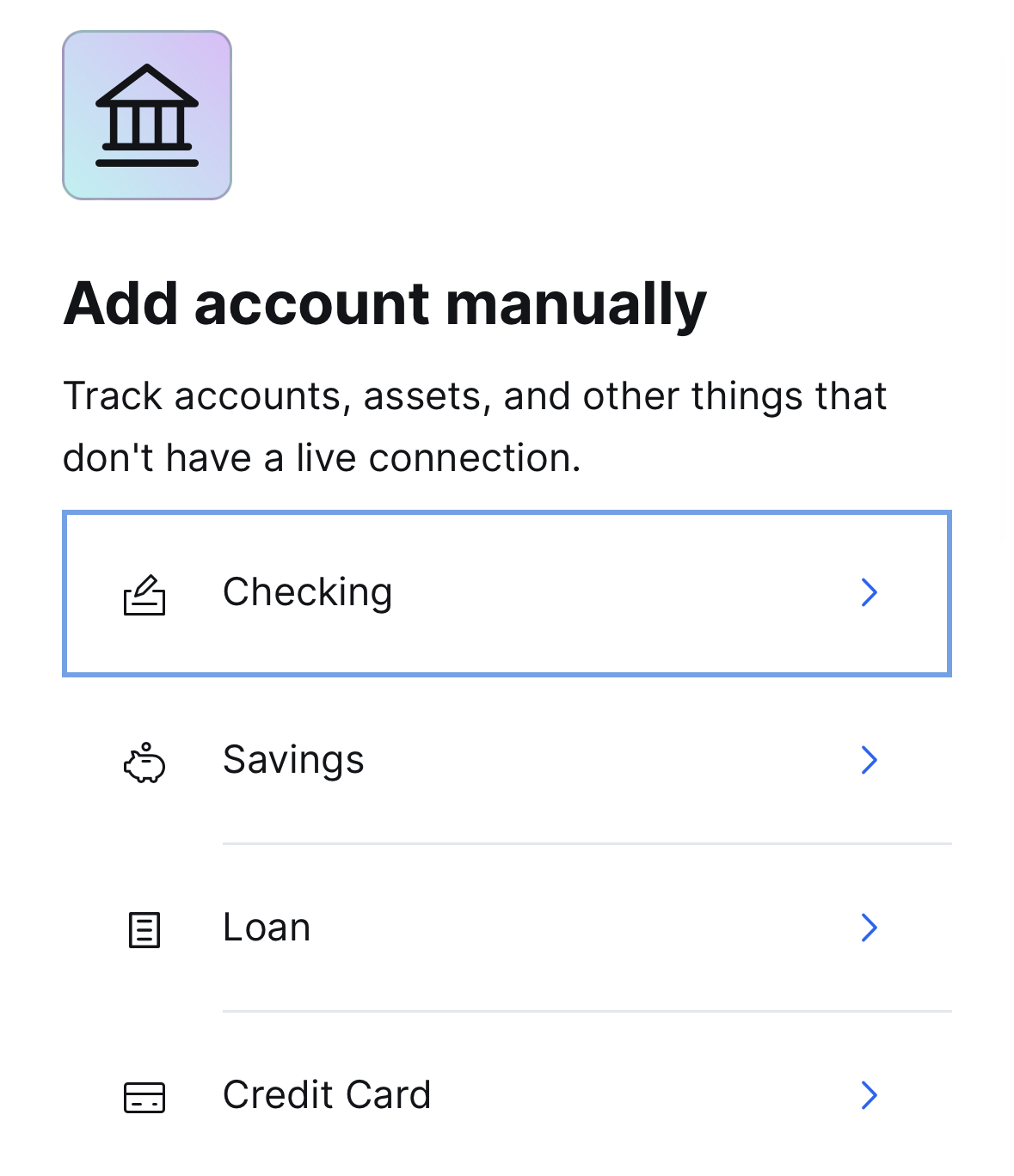
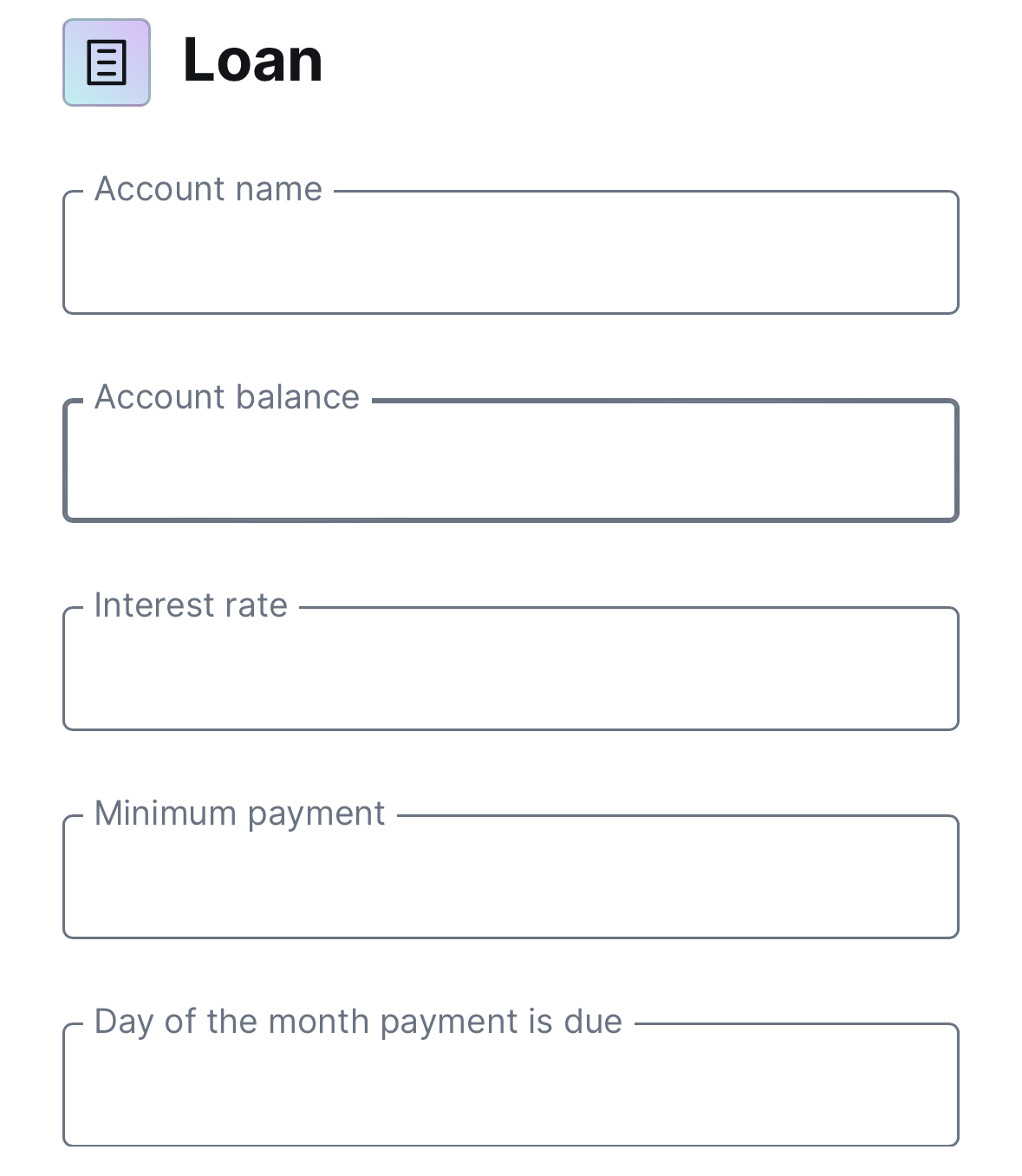
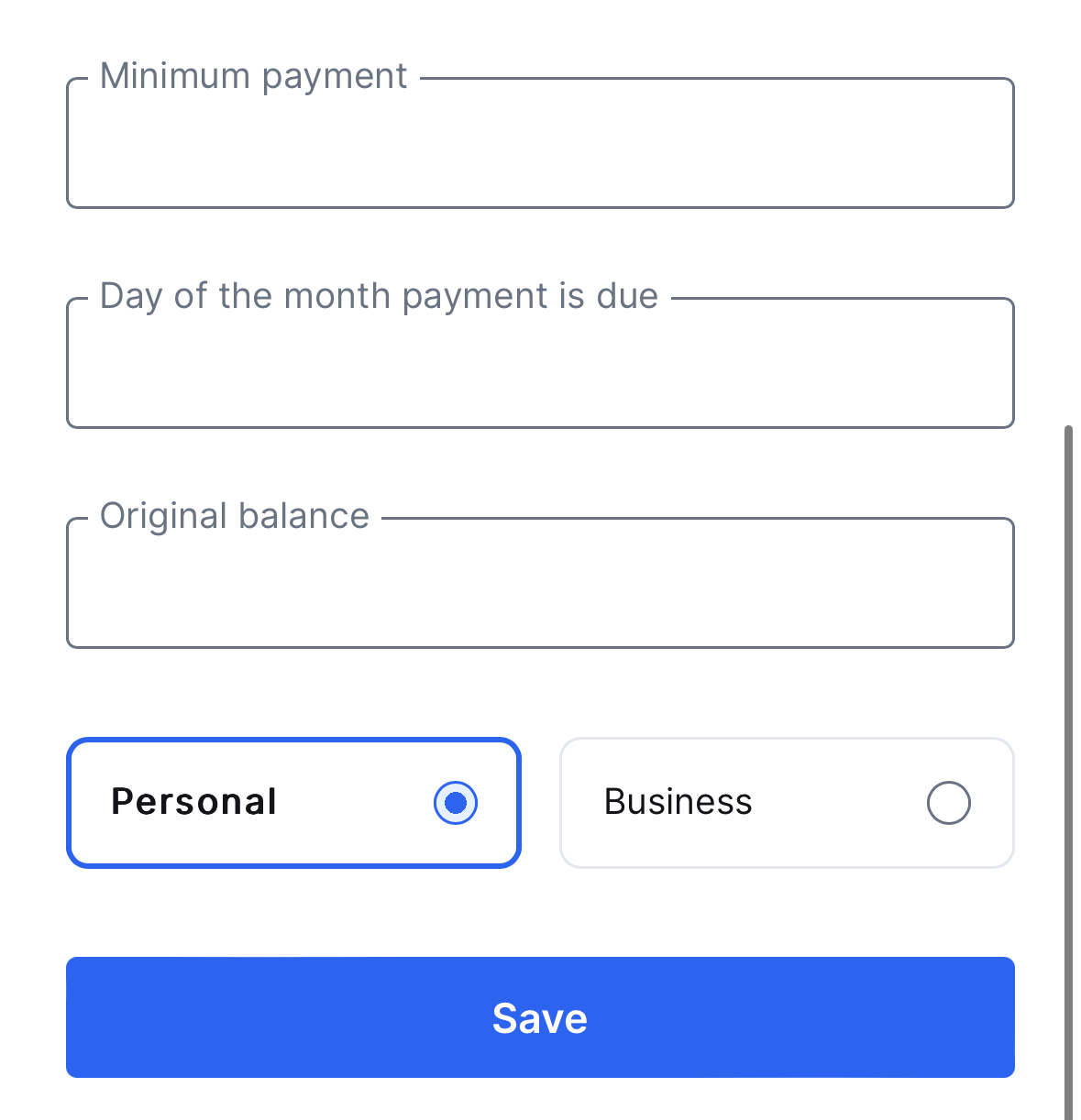
Updating the balance of a manual account #
- Navigate to the “Accounts” page and tap on the manual account you’d like to adjust, listed under the Manual Institution heading. Tap on the Account balance field and change the value accordingly. Before exiting, tap “Save.“
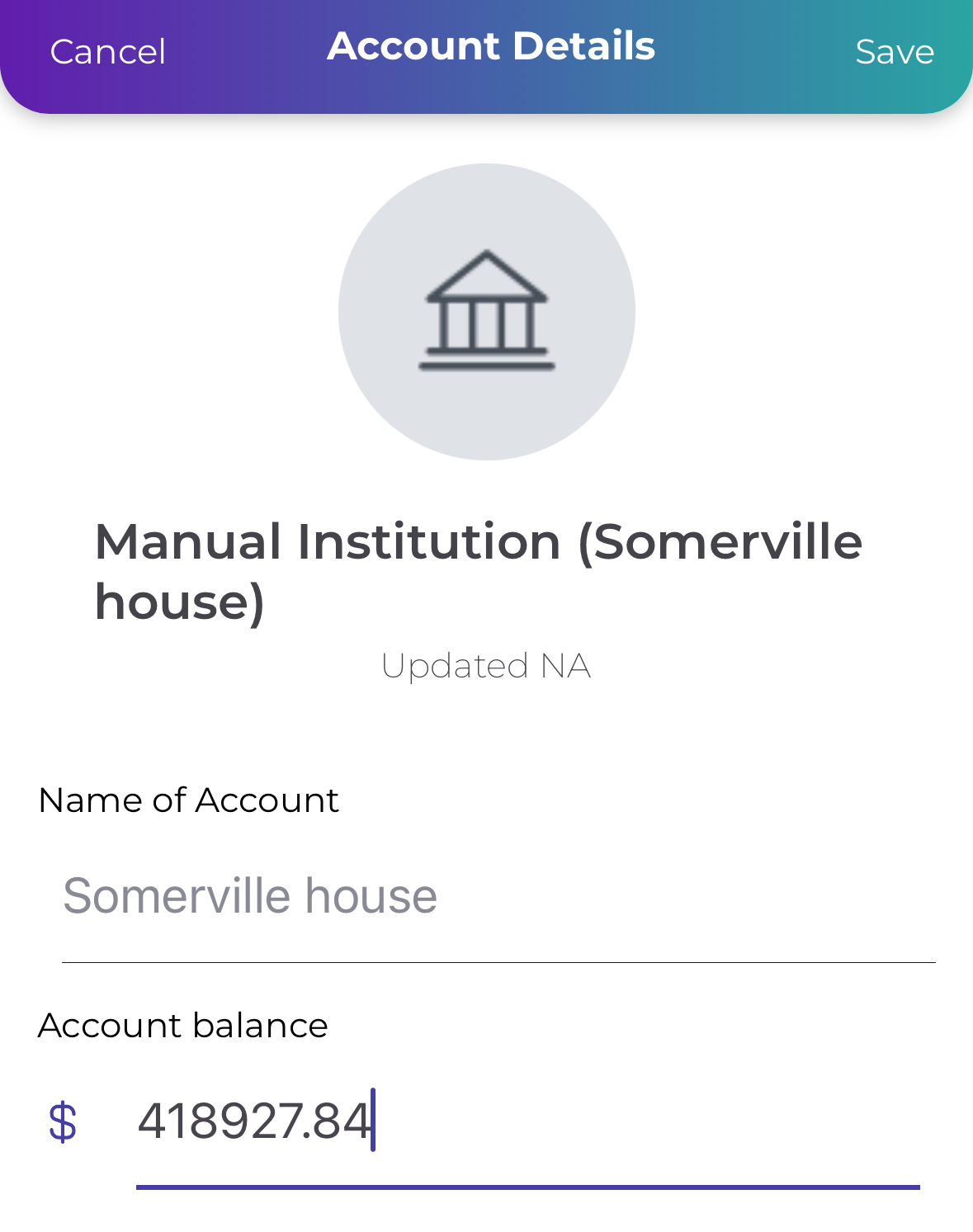
Have a question that you don’t see the answer to? Submit a request and someone from our team will get back to you!